As freelancers, writing is what you do — whether it’s for your own business, freelance writing sites, or maybe with direct clients. Either way, in most cases you are getting paid to write — and if you stop writing, you aren’t getting paid.
However, if you were to publish a book (or books) online, you may find that you incoming revenue month over month might soon surpass your freelance writing earnings. Not only is writing your own book is a big accomplishment, and it’s one that very few people actually achieve — but can also be a steady form of income as well.
If you’re thinking about writing your own book, then you probably know that you have a lot of work cut out ahead of you.
But, what many people don’t think about when writing a book is what to do after it’s written. In other words, how to get the book published.
Self-publishing is hands down the best route to go, as this means you don’t have to get your book through the gatekeepers of publishing companies – especially with a nice little company named Amazon, making it so easy to get started.
To learn more about this process and how to get started, please proceed through out step by step process to publishing a book yourself.
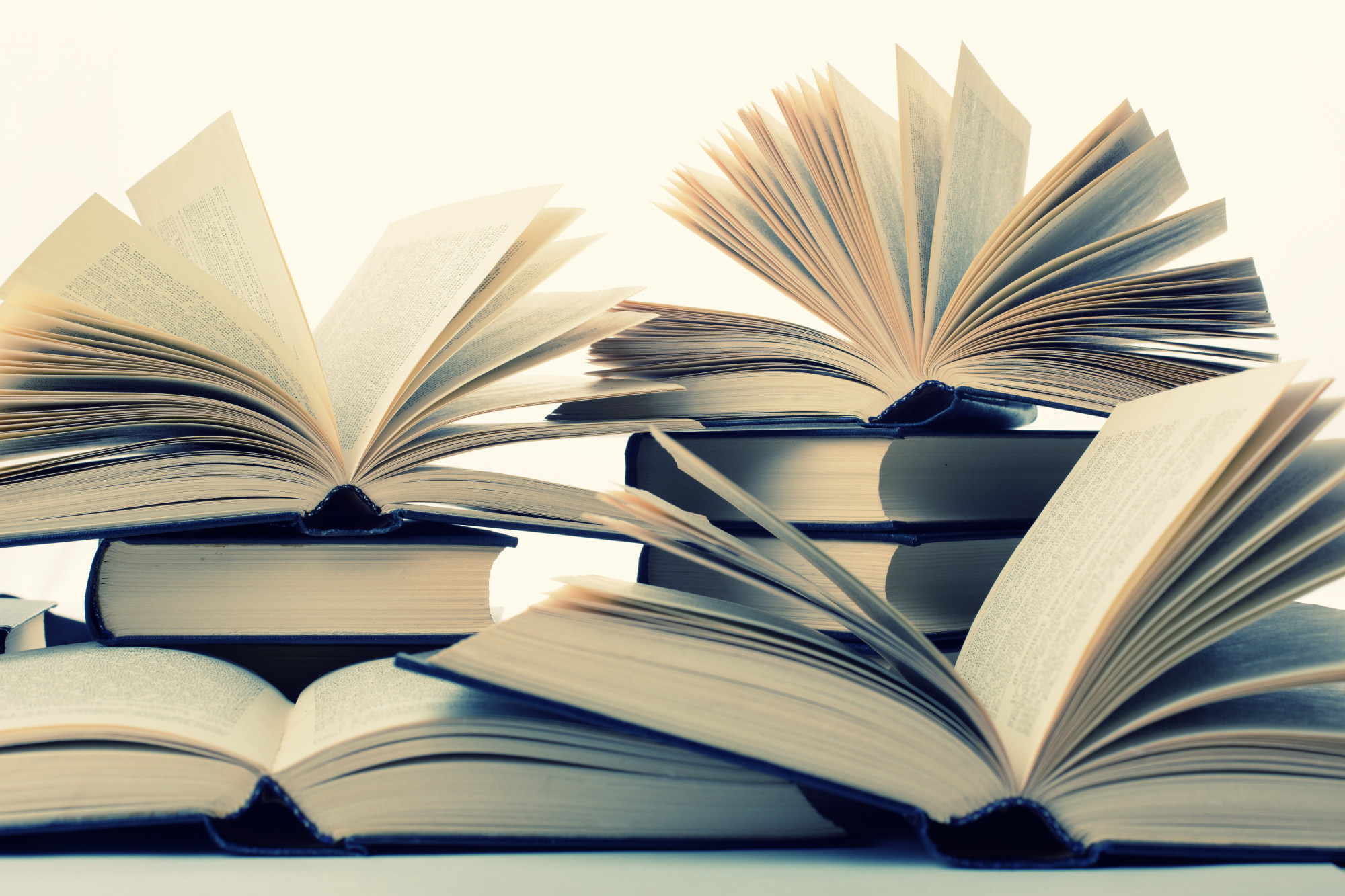
1. Write the Book
Ok, this may seem obvious, but if you’re sitting here and surfing the internet instead of writing, then you may need that gentle reminder.
Chances are though, if you’ve already done some writing, you’ve probably had a few times where you ended up staring at a blank page for hours. Then, feeling frustrated, you keep procrastinating and then end up getting nothing done.
Don’t worry, it happens to the best of us.
While everyone’s process is different, for some people, it helps them to treat writing a book like doing a job. In other words, you should set weekly goals and deadlines for yourself.
Also, try as best as you can to develop a writing habit. In other words, condition yourself to write at the same time every week. The more you do it, the more automatic the habit will become.
Also, make sure you’re in an environment that’s conducive to creativity and writing. The place you choose to write should be distraction-free, and it should be somewhere you feel inspired and creative.
2. Hire an Editor
When you’re done writing your book, the very next thing you need to do is hire an editor.
Whatever you do, don’t attempt to self-edit your book!
Self-editing often never works, no matter how many times you try to do it. Your book needs fresh eyes and a fresh perspective, so hiring an editor is the best route.
This is something even some of the best content creators and authors in the world do on a daily basis. For instance, take a look at Scott Adams, the creator of Dilbert. He’s creating new content all the time, but you can be sure that he has a full team of content freelancers for marketing and social media, while also making sure he has a copywriter and editor in place to check all content before it goes live.
Also, don’t just hire someone who has good English and can fix your grammar mistakes. You want to hire someone who can give you constructive feedback to help you improve the flow of your writing and cut out unnecessary portions of your book.
In addition to hiring an editor, you should try to get as much feedback as possible on your book. Again, make sure you ask for feedback from people who are qualified and understand the book publishing process.
3. Design a Cover
You know that old saying, “Don’t judge a book by its cover”?
Well, we’ve got some news for you, people still do. This is why you need to design a cover that entices the reader to buy your book.
Here are the key elements to a good book cover:
- Simplistic style: If there’s too much going on, your readers won’t be able to get a feel for what your book is about. They’ll just feel overwhelmed and confused
- Professional design: If it looks like a kid designed your book cover, people aren’t going to buy your book
- Clear title: The title needs to be clear and easy to read
- Direct toward your intended audience: Make sure to design your book cover so it speaks to the audience you want reading your book
If you have absolutely no design skills and no money to work with, try out a tool like Canva and see what you can create. It’s a free tool and they have hundreds of free book templates for you to get started with. Worst case scenario, you can create a draft cover and then send it along to designer to tweak to your liking.
4. Set a Price Point
Setting a price point for a book can be very pretty. Price it too high, and no one will buy it. Price it too low, and you won’t make nearly as much money off of it as you could have.
However, the great about self-publishing is that you can change the price of your book as you see fit.
In general, it’s suggested to price your book at 99 cents during the launch period, and then slowly increase the price by a dollar. However, for e-books, it’s not recommended that you go over $6.
5. Get Started on Kindle
Now that you have all of your ducks in a row, it’s time to get to the actual self-publishing part.
First things first, you need to choose an e-book publishing platform. We recommend starting with Kindle. While there are others out there, Kindle is by far the largest and the one that indie authors have the most success with.
On Kindle, you’ll need to create a Kindle Direct Self-Publishing account. This is where you’ll manage your ebooks, paperbacks, and audiobooks. You can also offer print books to your audience through Kindle (something we highly recommend doing- you can learn more about it here).
You can use this link to create your Kindle account.
6. Publish Your Book on Kindle
When you feel confident that your book is ready, it’s time to finally upload it to your Kindle account.
Just remember, before publishing your book, you’ll need to format it. There are plenty of free online resources out there that explain the formatting process, so be sure to check out some of those.
Here’s what you need to do to upload your book on KDP:
- Click on “Your Bookshelf” on the KDP main page
- Click on “Kindle e-book actions”
- Click “edit e-book content”
- Click “upload manuscript” and the upload yours
Amazon also allows you to select 7 keywords for your book to help it reach its intended audience. To select keywords, check out some other best-selling books in your niche and see what keywords they use.
7. Market Your e-Book
Last but not least, you need to market your book. You can’t just expect everyone to stumble across your book on Kindle, which is why marketing is so important.
Honestly, marketing takes a lot of work, and you’ll likely spend as much time marketing your book as you do writing it.
To market your book, you’ll want to create online ads, create social media platforms just for your book, do price promotions, and create automated email lists.
Luckily, there are plenty of people out there who have experience with Kindle marketing, so be sure to research online for more detailed book marketing tactics.
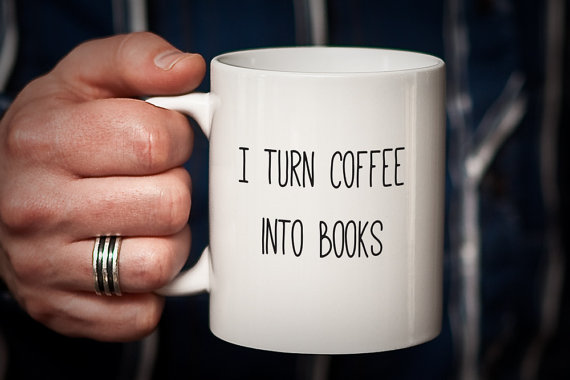
Now That You Know the Steps to Publishing a Book…
Now that you know the steps to publishing a book, it’s time to get started with yours!
Remember, writing and publishing a book takes a lot of time and effort, so make sure this is something you really want to do.
And lastly, Amazon is generating billions of sales monthly — why not have your writing efforts focused on their site, while also making some extra money in the process?


Leave a Reply