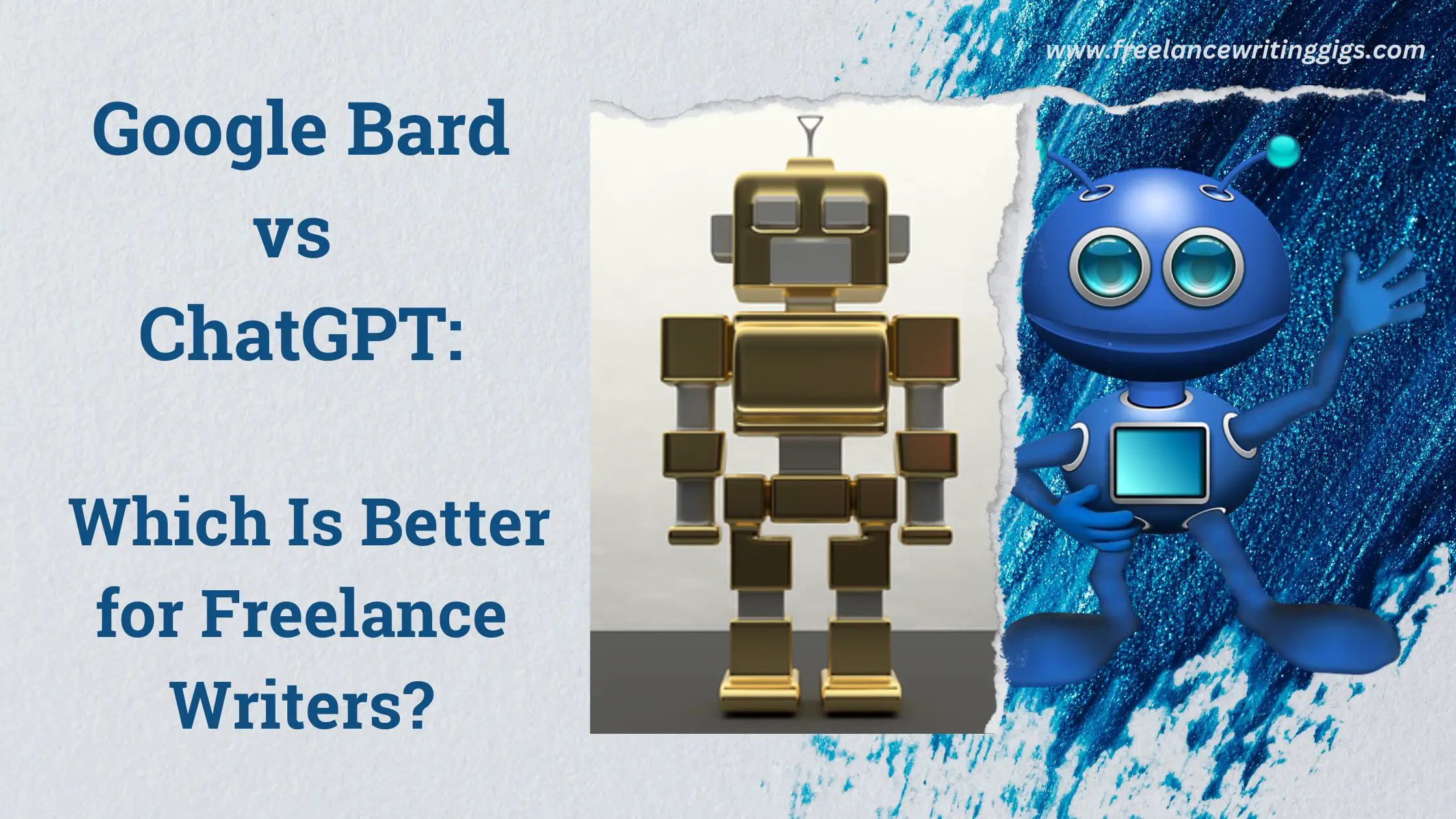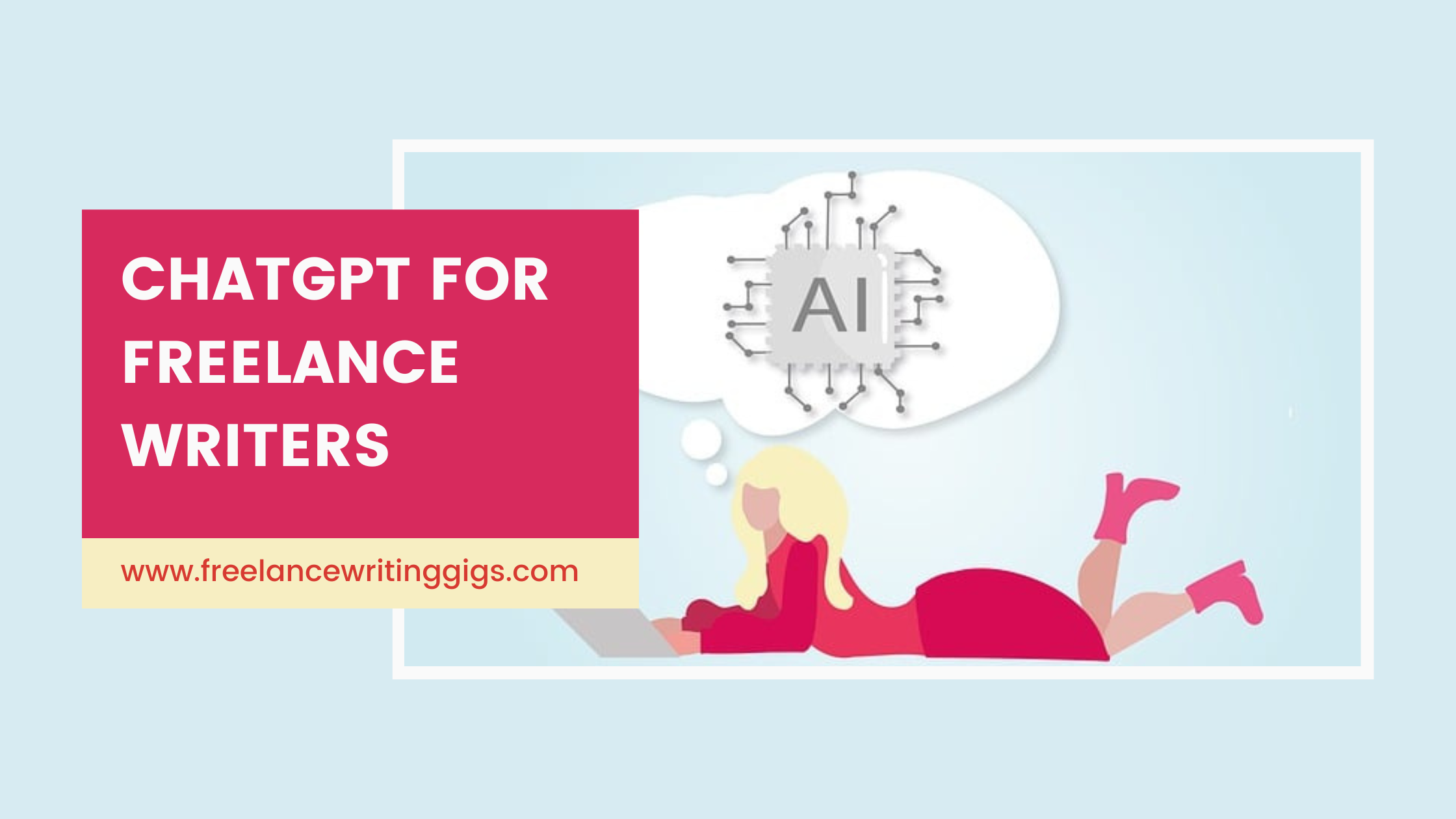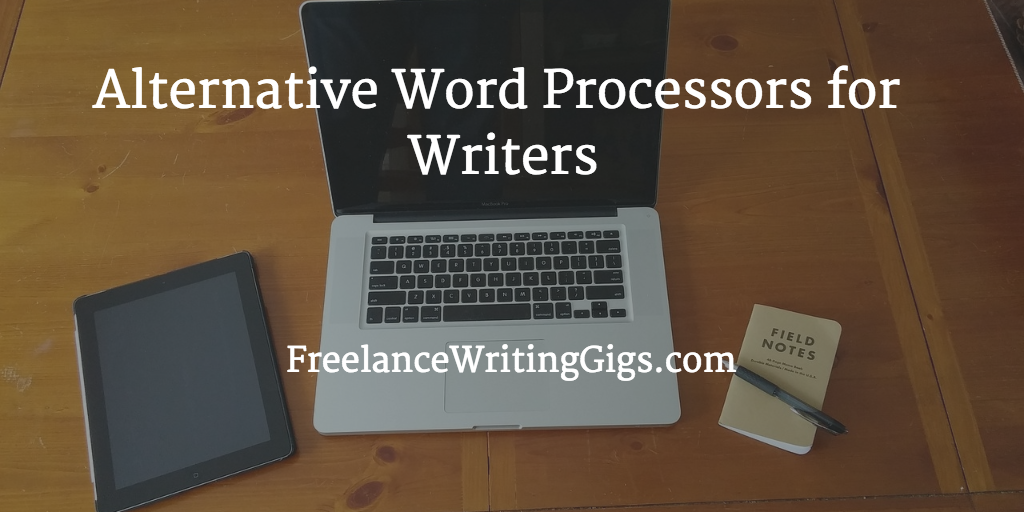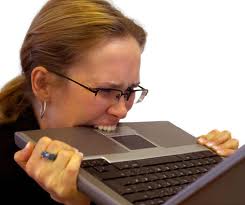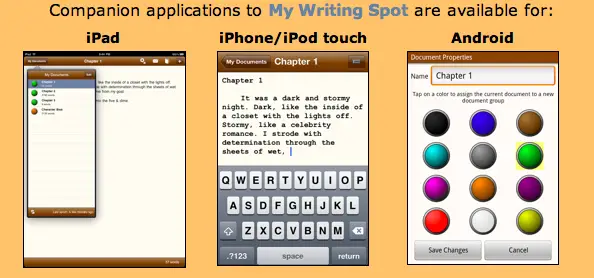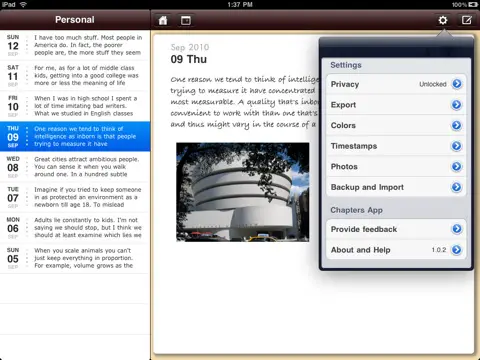writing tools
-
Essential Grammar Tools and Resources for Freelance Writers
Grammar proficiency is a vital skill for freelance writers, as it ensures…
-
What Are the Best AI Writing Tools for Freelance Writers?
Freelance writers are increasingly turning to artificial intelligence (AI) writing tools to…
-
Introducing Our New Resource Section: ChatGPT for Freelance Writers
Hey, FWJ family! We’re excited to launch our new resources section dedicated…
-
Finding the Words: Alternative Word Processors for Writers
Editor’s note: This post was written by S.E. Batt, a freelance writer and…
-
Writing Tools of Famous Authors – Can You Relate?
You’re a writer, and you probably have your arsenal of tools which…
-
Freelancer Issues That Get Me Down – Sometimes
I like to think of myself more of an optimist than a…
-
My Writing Spot Giveaway
Thank you again to those of you who participated in the previous…
-
Win Codes for Chapters – Notebooks for Writing!
What is your most important writing tool? Many years ago, the most…
-
Finding the Right Technology for Your Writing
The number of tools freelance writers can use to manage every aspect…